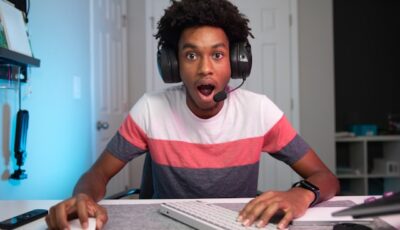A reliable and fast WiFi connection is essential in today’s digital age. The average U.S. household has 22 connected devices, according to Deloitte. With more and more devices connected to our home networks, the demand for faster and more stable WiFi speeds has never been higher. Consider upgrading to a newer WiFi router if you’re experiencing slow or unreliable WiFi connections. Also, if you have multiple devices that are newer than your router, you may want to upgrade. Below, review a few benefits you can experience with a router upgrade.
Compatibility with New Devices
Newer routers are more likely to be compatible with the latest devices, such as smartphones, laptops, and smart home devices, which may require the latest WiFi standards to work correctly. Upgrading to a newer WiFi router allows you to take advantage of the latest WiFi standards and ensure your devices can connect to your network at the fastest possible speeds.
Faster Speeds
One of the primary benefits of upgrading to a newer WiFi router is faster speeds. Newer routers support the latest wireless standards, such as WiFi 6, which offer faster speeds and better performance than older routers. WiFi 6 routers can support more simultaneous connections, have faster data transfer rates, and provide better coverage than older WiFi standards. If you have a lot of devices connected to your home network or frequently stream high-definition video or play online games, upgrading to a WiFi 6 router can provide a significant speed boost.
Better Range
Newer routers often feature advanced antennas and beamforming technology, which can extend the range of your WiFi signal and reduce dead zones. With better coverage, you can use your WiFi connection in more areas of your home and experience fewer dropped connections.

Improved Reliability
A new router can provide more reliable and stable connections, with less buffering and fewer dropped connections. This is because newer routers often feature improved hardware and software, such as faster processors and more memory, which can help reduce network congestion and improve performance. Additionally, newer routers often have more advanced Quality of Service (QoS) settings, which can prioritize certain types of traffic, such as video streaming or online gaming, to provide a better user experience.
Increased Security
Upgrading to a newer WiFi router can also improve your network’s security. Newer routers often feature improved security features, such as WPA3 encryption, which can better protect your network and devices from cyber threats. WPA3 encryption is the latest WiFi security standard, which provides enhanced protection against hacking and unauthorized access to your network.
Enhanced Features
When it comes to managing your home network, newer routers can deliver the ultimate WiFi experience. With advanced features such as content controls, guest networks, and quality of service (QoS) settings, you can take control of your network and maximize its performance. With content controls, you can limit access to certain websites or applications, while guest networks provide visitors with a restricted connection to your network. To ensure that essential applications like video conferencing and online gaming run optimally, QoS settings can prioritize certain types of traffic. All of these features can help you get the most out of your home network.
Consider upgrading to a newer WiFi router if you’re experiencing slow or unreliable WiFi connections. Upgrading to a newer WiFi router can significantly boost your home network’s performance, speed, range, reliability, and security. With the increased demand for faster and more stable WiFi connections, upgrading to a WiFi 6 router can help future-proof your home network and ensure it can handle the growing number of devices and data-intensive applications.