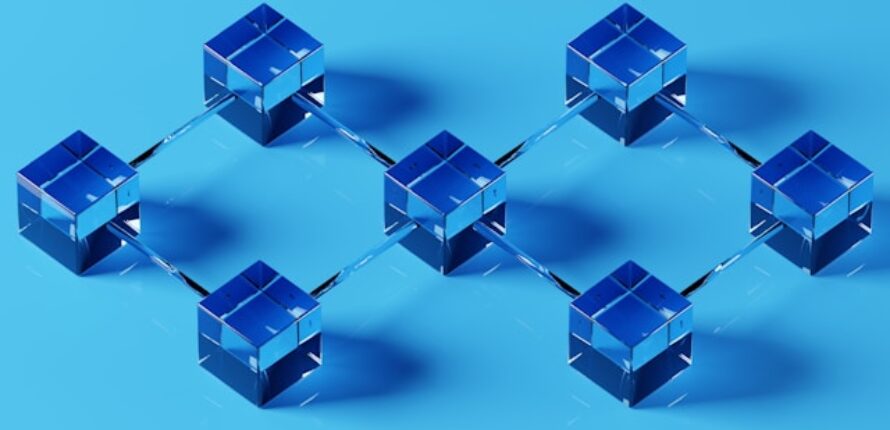Technology for the average homeowner can be intimidating. But it doesn’t have to be. Maximizing your home network for smart devices isn’t as complex as it seems. Most smart devices are user-friendly and customizable to your household and existing router.
Here at CLtel, we manage your WiFi and even cover many of these tasks as part of your Whole-Home WiFi service!
To optimize your home WiFi network, just follow this simple step-by-step guide.
Don’t hesitate to get in touch with us if you have any questions. We are always happy to help!
Evaluate your Internet Needs
Understand how your household uses your network. Observe how many devices might be connected at any given time and which ones are using more bandwidth for things like streaming or uploading. Compare that with the speed capabilities of your service plan and your router. If you are consistently connecting more devices than they are equipped for, you could need to upgrade one or both to get better speeds. You can do all of this with the free CLtel WiFi app.
If you need more capabilities, you can request the Experience & Protection+ feature to prioritize traffic for work, streaming or even gaming.
Do a Speed Test
Before you start doing anything to try to increase your speed, see how it’s currently performing. Run an online speed test, and then try one again after you complete these tips to see how much of a difference it makes.
Adjust Router Setup if Needed
Your router works best when it has a nice amount of free space around it and is kept on higher ground. Also, make sure it is centrally located. For WiFi outside your home, you can add an extender or check out the CLtel Outdoor WiFi offerings.
Regularly Check for Updates
Checking for updates is critical to keeping your home’s Internet speedy. You should do so with your router, its firmware, and all the devices you connect to your network. Reboot your router after an update to clear the cache—a temporary storage space that allows frequently visited websites to load quickly.
Fortunately, CLtel manages and tracks software updates on our equipment for you so you don’t have to worry about it.
Optimize your Frequency
Modern routers typically have at least two WiFi frequency bands: 2.4 GHz and 5 GHz. The first is commonly used and better for long ranges, while the second has the fastest speeds but a less flexible range. The best one to use depends on your home setup. You can also tweak your channel, security and Quality of Service (QoS) settings if your home needs something different.
What’s unique about our routers is they use band-steering. The router automatically knows if your device is 5Ghz capable and will automatically connect with the higher frequency.
Split up your Network
Do you frequently have guests in your home? If so, they’re likely to use your WiFi. Instead of bogging down your service with more devices, you can set up a separate guest network for them to use in the CLtel WiFi app.
Keep your Network Safe
Network security is essential for your Internet safety and performance. To prevent unauthorized connections, use strong passwords that you update several times a year, firewall/antivirus protection, and monitor your network closely.
Remove Potential Interference
Many devices in your home can interfere with your WiFi signal. Keep your router away from microwaves, baby monitors, wireless charging stations, and any Bluetooth-enabled electronics.
We know you and your household rely on WiFi for everything from remote work and classwork to streaming movies or playing video games. If you want to get the most out of your connection, these are just a few ways you can DIY.
And if you have questions, we’re just a phone call away (641-357-2111).