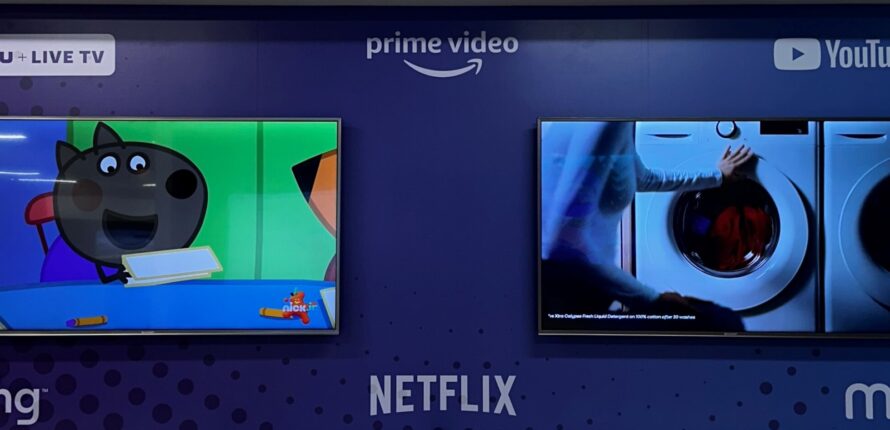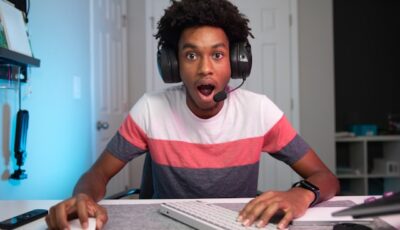Streaming is simple.
With the average US household subscribing to four services, choosing the perfect one is not.
You can access an ocean of content from the comfort of your couch. The only real complication? Data use. If you’ve noticed your Internet slowing down or additional data charges on your bill, it might be time to look at how much bandwidth or data your favorite streaming services use.
Review the chart to see how streaming affects data usage? Higher resolution streams in Full Definition (1080p) or Ultrahigh Definition (4K) require far more bandwidth than streams in Standard Definition (480p) or High Definition (720p). It’s one of the reasons we suggest upgrades to families with multiple devices.
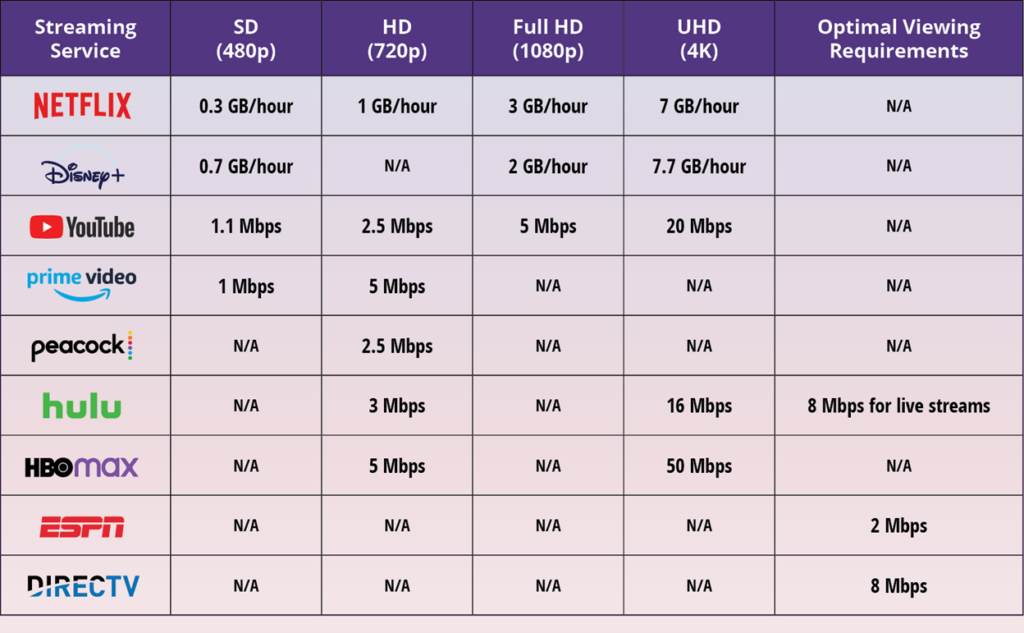
When used simultaneously and connecting to the same network, those devices can create lag or buffering, dampening your Internet experience. If your provider has data caps, we suggest you run to the next provider. If that isn’t possible, you’ll need to monitor your usage.
Data-efficient Streaming Services
Based on the chart, there are some pretty clear streaming winners that can help keep your data usage under control. For example, Netflix uses just 0.3 GB per hour for Standard Definition. While, for High Definition, YouTube comes out ahead at only 2.5 Mbps. Disney+ uses just 2 GB per hour for full HD at higher resolutions while Netflix only requires 7 GB per hour for UHD.
Let’s “nerd out” on some key concepts to help you manage your streaming setup:
Bandwidth/data usage
Every time you stream a show or movie, you’re downloading data. The more you watch, the more data you use. This can be a problem if your Internet plan has a data cap. Going over that cap can lead to extra fees or slower Internet speeds, known as throttling.
Internet Connection Types
There are different types of Internet connections, but the most common are cable and fiber. Cable is measured in Mbps (megabits per second), while fiber can reach speeds beyond 1 Gbps (gigabits per second). If you love streaming in 4K and have multiple devices connected, fiber is the way to go—if it’s available in your area.
Home Internet Data Caps
A 1 TB per month plan is usually enough for 4K streaming, but if you have multiple people using the Internet for gaming, video uploads or other data-heavy activities, you might need more. Streaming and downloading a movie in full HD use similar amounts of data, but streaming the same movie multiple times will use more data.
Video Resolution
This refers to the quality of the video you’re watching. Higher resolutions like 4K (Ultra High Definition) use more data than lower resolutions like 480p (Standard Definition) or 720p (High Definition).
Bitrate
Bitrate is the amount of data processed per second in a video stream. Higher bitrates mean better video quality but also more data usage.
Compression Techniques
These methods are used to reduce video file size without significantly affecting quality. Efficient compression can help reduce data usage.
Streaming Protocols
These are rules that govern how data is transmitted over the internet. Common protocols include HTTP Live Streaming (HLS) and Dynamic Adaptive Streaming over HTTP (DASH).
Content Delivery Networks (CDNs)
CDNs are networks of servers that deliver content to users based on their geographic location. They help improve streaming speed and reduce buffering.
Live Streaming vs. On-demand Streaming
Live streaming involves broadcasting events in real time, which can use more data due to the need for continuous data transmission. On-demand streaming allows you to watch prerecorded content at any time.
Audio Streaming
This refers to streaming music or podcasts and uses less data than streaming video.
That was Easy
Ready to stream smarter? If you’re looking to get the most out of your streaming experience without blowing through your data cap, check out CLtel StreamNow. We even offer streaming tutorials. And if you have Internet questions, call us at 641-357-2111. We’re always a local call away.